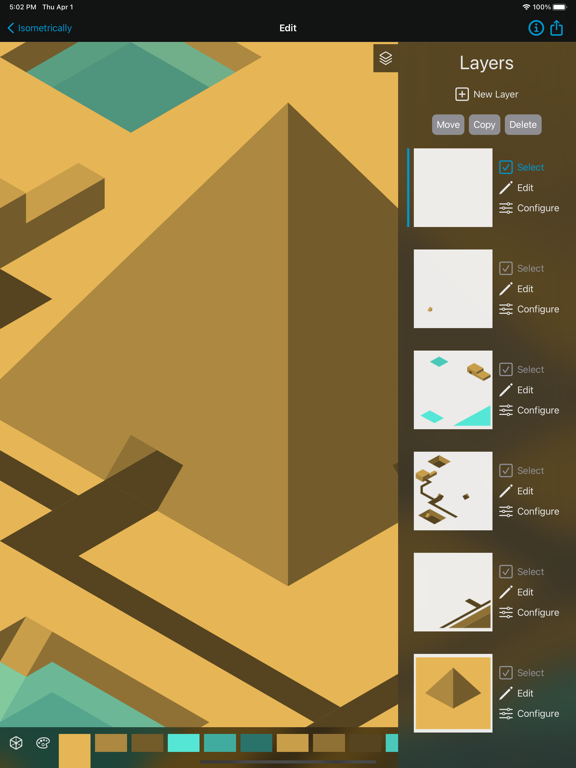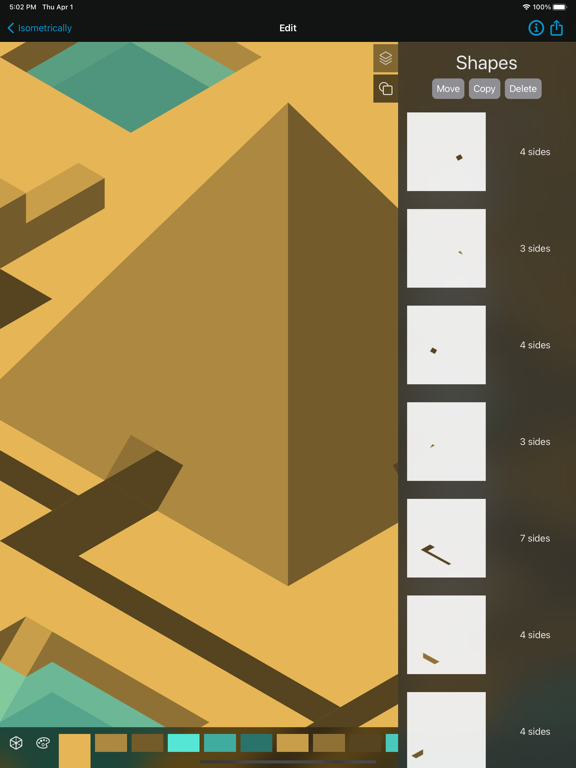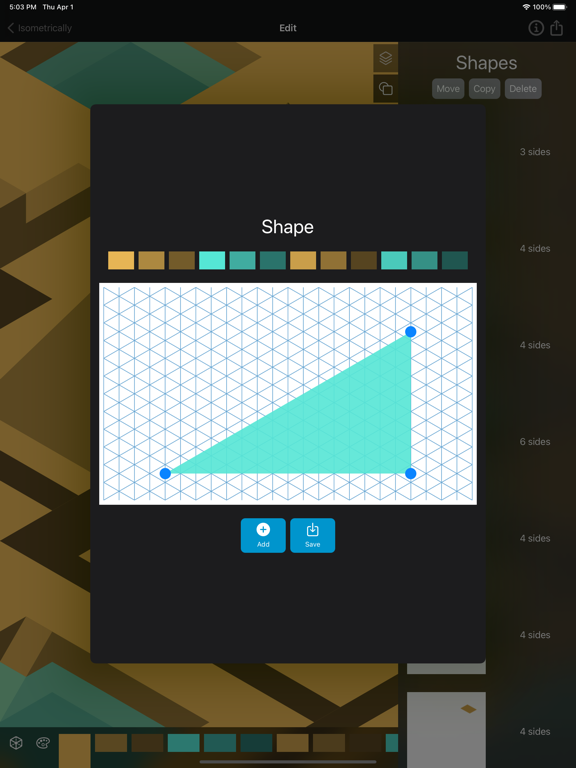Isometrically: 3D-ish Graphics app for iPhone and iPad
Developer: Amimetic
First release : 20 May 2018
App size: 10.15 Mb
With Isometrically images are created on a triangular grid. You can quickly create the illusion of 3D by using different shades for sides in different orientations.
It is really easy to use. Just tap to add a point. Tap again. And again. When you tap on the starting point the shape you outlined will be drawn. An Apple Pencil works great for this on iPad, but because it snaps to the grid it also works well on iPhone or without a stylus.
You can drag to move around the canvas. Pinch to zoom in and out. Choose colours by tapping on them. It also offers full layer control (including order and opacity) for advanced sketches.
Images can be exported in easily shareable formats, but also in a vector format which could be used for professional work such as web design or printed out at extremely high quality. It also works great for Icon or logo design (it was of course used for its own Icon, but many other products and companies have Icons which would have been trivial to make with Isometrically).
You can explore the shapes youve drawn in a layer, or make tweaks to an existing shape.
Everything snaps to the triangular grid, keeping things looking correct in the 3D-ish perspective.
A set of tutorials go step by step through how to create 3D-ish objects for those not already familiar with the Isometric drawing/triangular paper idea.
A selection of examples show how with layers and opacity you can create more complicated drawings.